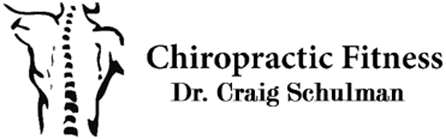If you spend long hours at a desk, you might be familiar with the toll it takes on your posture and overall comfort. You probably know that poor posture can lead to discomfort and even long-term health issues. Fortunately, there are effective solutions you can implement right away. From ergonomic office furniture to simple adjustments in your workspace setup, addressing these issues doesn't have to be overwhelming. Curious about the specific strategies that can transform your work experience? Let's explore the top seven solutions that can make a significant difference.
Ergonomic Office Chair
In today's fast-paced work environment, having an ergonomic office chair is vital for maintaining comfort and productivity. You mightn't realize it, but the right chair can greatly impact your posture, energy levels, and overall well-being while you work.
An ergonomic chair is designed to support your body's natural alignment, helping you avoid strain and discomfort during long hours at your desk.
When choosing an ergonomic chair, look for one that offers adjustable features. You'll want to make sure the seat height aligns with your knees, allowing your feet to rest flat on the ground. A chair with lumbar support is essential, as it supports the natural curve of your lower back.
It's also beneficial if the chair has adjustable armrests, which help reduce tension in your shoulders and neck. Confirm the chair's material is breathable and comfortable for extended use. You don't want to find yourself shifting around because of discomfort.
Test out different designs and styles to find what feels best for you. Remember, what works for someone else mightn't work for you.
Lastly, don't underestimate the importance of mobility. A chair with wheels and a swivel base allows you to reach different areas of your workspace without straining or overextending.
Investing in an ergonomic office chair is a step towards enhancing your productivity and making sure you stay comfortable throughout your workday.
Adjustable Desk Setup
An adjustable desk setup can transform your workspace and greatly enhance your comfort. By allowing you to switch between sitting and standing positions, these desks help reduce the strain on your body that often comes with prolonged sitting. When you can easily alter your desk height, you're more likely to maintain good posture and stay engaged throughout the day.
To get started, choose a desk that fits your needs, whether it's a manually adjustable or electric model. Position the desk so you can easily shift from sitting to standing. Ideally, when you're standing, your elbows should be at about a 90-degree angle, and your wrists should remain neutral while typing. This helps prevent strain and fatigue.
Next, think about your workspace organization. Keep frequently used items within easy reach, reducing the need to bend or stretch awkwardly. A clutter-free environment not only promotes good posture but also boosts productivity.
As you adapt to the adjustable desk, pay attention to how your body feels. If you find yourself feeling tired or achy, it might be time to adjust your height settings or change your position. Remember to incorporate movement throughout your day, whether that's a quick walk or some light stretching.
Finally, don't forget to invest in a solid anti-fatigue mat if you'll be standing for extended periods. It provides cushioning and support, making your adjustable desk setup even more effective in promoting a healthier work routine.
Proper Monitor Height
Adjusting your desk height is just the first step; setting your monitor at the correct height is equally important for maintaining good posture and preventing strain.
When you position your monitor correctly, you can noticeably reduce the risk of neck and eye fatigue, which are common issues for desk workers.
To find the ideal monitor height, start by sitting comfortably in your chair. Your eyes should naturally align with the top one-third of the screen when you look straight ahead. If you have to tilt your head up or down to see the screen, it's time to make some adjustments.
Ideally, your monitor should be about an arm's length away from you. This distance helps minimize eye strain and allows for a more relaxed viewing angle.
If your monitor is too low, use a monitor riser or stack a few sturdy books underneath it. Conversely, if it's too high, consider adjusting your chair height or using a different stand.
Remember, the goal is to keep your neck in a neutral position, with your shoulders relaxed and down.
Also, be mindful of glare from windows or overhead lighting. Position your monitor to avoid reflections, as this can lead to squinting and discomfort.
Taking just a few minutes to adjust your monitor height can lead to more productive work sessions and a healthier posture.
Don't underestimate the impact of these small changes on your overall well-being!
Keyboard and Mouse Position
Your keyboard and mouse position plays an essential role in maintaining comfort and preventing strain during long hours at your desk. To set yourself up for success, start by confirming that your keyboard is at elbow height. Your elbows should be bent at about 90 degrees, allowing your forearms to rest parallel to the ground. This position helps alleviate tension in your shoulders and wrists.
Next, position your mouse close to your keyboard. You shouldn't have to reach or stretch to use it; otherwise, you risk straining your arm. Ideally, your mouse should be on the same level as your keyboard, allowing you to keep your wrist straight and relaxed. A wrist rest can also be beneficial, providing extra support, but confirm your wrist isn't propped up too high.
Consider the angle of your wrists while typing. Your wrists should float above the keyboard, not resting on it. This floating position helps prevent strain and keeps your hands in a neutral position. If you find yourself frequently reaching for the mouse or keyboard, you might want to adjust your chair height or desk setup.
Finally, pay attention to your body mechanics. Keep your shoulders relaxed and avoid hunching forward. By fine-tuning your keyboard and mouse position, you'll create a more ergonomic workspace that promotes comfort and efficiency throughout your workday.
Regular Breaks and Stretches
Taking regular breaks and incorporating stretches into your workday can greatly enhance your overall comfort and productivity. When you sit at your desk for long periods, your muscles can become tense, leading to discomfort and reduced focus. By stepping away from your workstation periodically, you give your body a chance to reset.
Aim to take a short break every hour. Use this time to stand up, walk around, or even do a quick task away from your screen. This not only helps to relieve pressure on your spine but also boosts blood circulation, keeping you energized. Even a simple stretch can make a significant difference.
Incorporate stretches into your breaks to target areas that often tighten, like your neck, shoulders, and back. For instance, try gentle neck rolls, shoulder shrugs, or even a few side stretches. These movements ease tension, increase flexibility, and improve your posture over time.
You don't need a lot of time; just a few minutes can be effective. Set a timer or use an app to remind you to take breaks. This simple habit can prevent discomfort and help you stay focused on your tasks.
Lastly, when you return to your desk after a break, check your posture. Adjust your chair, screen, and keyboard as needed to guarantee you're set up for success.
Regular breaks and stretches can transform your work experience, leading to improved health and greater productivity.
Foot Support Solutions
To improve your comfort while sitting at your desk, consider the benefits of ergonomic footrests.
Elevating your feet can enhance circulation and reduce strain, so let's explore effective techniques for proper foot positioning.
Making these adjustments can markedly boost your overall posture and well-being during long work hours.
Ergonomic Footrests Benefits
While many people overlook the importance of foot support, incorporating an ergonomic footrest into your workspace can greatly enhance comfort and productivity. A footrest encourages proper alignment of your legs and spine, reducing strain on your lower back and promoting a healthier posture. By elevating your feet, you can relieve pressure on your hips and knees, allowing for greater circulation and reducing fatigue during long hours at your desk.
Using an ergonomic footrest also enables you to shift your weight and change positions easily, which helps combat the stiffness that often comes from sitting for extended periods.
Plus, many footrests provide adjustable height options, so you can find the perfect setting for your individual needs.
Another significant benefit is that a footrest can help keep your feet flat and stable, preventing them from dangling and causing discomfort. This stability allows you to focus more on your tasks rather than fidgeting with your legs.
Elevation Techniques Explained
Incorporating elevation techniques can further enhance your foot support solutions, offering additional benefits for your posture and comfort. By elevating your feet, you can improve blood circulation, reduce pressure on your lower back, and promote a more natural alignment of your body.
One effective method is using a footrest designed to elevate your feet slightly. This can help maintain your knees at a comfortable angle while keeping your feet flat. Adjustable footrests allow you to customize the height and angle, so you can find what works best for you.
Another option is to use a stack of books or a small box to elevate your feet. This DIY approach lets you create a personalized solution tailored to your workspace. Just verify the surface is stable and the height isn't excessive, as it could lead to discomfort.
If you're feeling adventurous, consider using a wobble cushion or balance board. These not only elevate your feet but also engage your core and improve stability.
Proper Foot Positioning
Proper foot positioning is essential for maintaining comfort and preventing fatigue during long hours at your desk.
When your feet are positioned correctly, you'll reduce strain on your legs and lower back, allowing you to focus better on your work.
Here are some key points to keep in mind:
- Flat Feet: Keep your feet flat on the ground or on a footrest to distribute weight evenly.
- Knee Angle: Aim for a 90-degree angle at your knees to promote blood circulation.
- Avoid Crossing Legs: Crossing your legs can lead to poor circulation and discomfort.
- Footrest Use: If your chair is too high, use a footrest to guarantee your feet are supported.
- Stretch Often: Take breaks to stretch and move your feet to prevent stiffness.
Posture Awareness Techniques
To improve your posture, start by incorporating mindful breathing practices into your routine.
Regularly check in with your posture throughout the day to guarantee you're sitting up straight.
Consider placing visual reminders in your workspace to help you stay aware and make adjustments as needed.
Mindful Breathing Practices
Mindful breathing practices can transform your awareness of posture throughout the day. By focusing on your breath, you can create a powerful connection between your mind and body, helping you recognize when your posture slips.
Here are some key techniques to get started:
- Deep Breaths: Inhale deeply through your nose, filling your abdomen. This helps relax tense muscles and encourages a natural alignment.
- Count Your Breaths: Count each inhale and exhale up to five. This keeps you present, allowing you to notice if your posture changes.
- Set Reminders: Use a timer or app to remind you to pause and breathe mindfully every hour. These breaks can reset your body's position.
- Visualize Posture: As you breathe, visualize your spine lengthening and your shoulders relaxing. This mental imagery reinforces good posture.
- Practice Gratitude: While breathing, think of something you're grateful for. This shifts your focus away from stress, allowing you to sit more comfortably.
Incorporating these mindful breathing practices into your daily routine can help you maintain better posture, reduce discomfort, and enhance your overall well-being.
Regular Posture Check-ins
Practicing mindful breathing not only enhances your awareness of posture but can also lead you to regularly check in with your body throughout the day. By taking a few moments to breathe deeply, you create a space for self-reflection that can help you notice any tension or discomfort in your body.
Set reminders to pause and assess your posture every hour. When you do, take a moment to sit up straight, roll your shoulders back, and align your head over your spine. This simple act can prevent slouching and encourage better alignment.
Additionally, consider integrating posture check-ins into your daily routine. For instance, when you take a sip of water or finish a task, use those moments as cues to evaluate your posture.
Ask yourself: Are my feet flat on the floor? Is my back supported?
Visual Reminders Placement
Utilizing visual reminders can considerably enhance your posture awareness throughout the workday.
These reminders serve as cues to help you maintain proper alignment and avoid slouching. By strategically placing them in your workspace, you can create an environment that encourages good posture.
Here are some effective ways to implement visual reminders:
- Post-it Notes: Stick colorful notes on your monitor or desk with encouraging phrases like "Sit Up Straight!" or "Check Your Posture!"
- Desktop Wallpaper: Set a motivational image or reminder as your computer wallpaper that prompts you to sit correctly.
- Reminder Apps: Use apps that send you notifications to straighten up or take a posture break.
- Visual Aids: Hang a poster or infographic that illustrates proper desk posture and stretches nearby.
- Personalized Sign: Create a unique sign that resonates with you and place it in a visible area.
Conclusion
By implementing these top seven solutions, you can greatly improve your posture and overall comfort while working at your desk. Investing in ergonomic furniture, adjusting your workspace, and taking regular breaks will reduce strain and promote better well-being. Stay mindful of your posture and incorporate simple reminders to reinforce good habits. With these changes, you'll not only feel better during your workday but also enhance your productivity and long-term health. Start making these adjustments today!