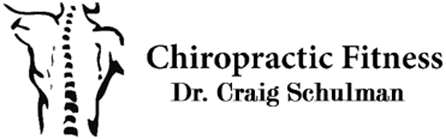You might not realize it, but the way you set up your workspace can have a big impact on your posture and overall comfort during those long hours at your desk. Simple adjustments, like chair height and monitor positioning, could be key to preventing strain and promoting better ergonomics. By making these changes, you can potentially enhance your productivity and well-being. But what specific adjustments should you consider, and how can they transform your daily routine?
Understanding Desk Job Posture
When you spend hours at a desk, understanding your posture is essential for your health and productivity. Poor posture can lead to discomfort, fatigue, and even long-term health issues. You mightn't realize it, but how you sit can greatly impact your overall well-being.
First, think about your seat. Make sure your chair supports your lower back. Your feet should rest flat on the ground or on a footrest, while your knees stay at or slightly below hip level. Adjusting your seat height can make a world of difference. If your chair doesn't fit you well, consider using cushions or lumbar supports to maintain proper alignment.
Next, pay attention to your arm position. Your elbows should be close to your body and form about a 90-degree angle while typing. This helps reduce strain on your shoulders and arms. If your keyboard is too high or too low, it can lead to discomfort in your wrists, so make sure it's positioned correctly.
Also, don't forget about your monitor. It should be at eye level, about an arm's length away from you. This helps prevent neck strain and keeps your eyes comfortable. If you find yourself leaning forward or looking down frequently, it might be time to adjust the height of your screen.
Finally, practice getting up and moving around regularly. Short breaks can relieve tension and promote blood circulation, keeping you focused and energized throughout your workday.
Importance of Ergonomics
Proper posture is just one part of maintaining a healthy workspace; incorporating ergonomics into your setup can make a significant difference in your comfort and productivity. When you prioritize ergonomics, you're not just adjusting your chair or desk; you're creating an environment that supports your body's natural alignment. This can reduce strain on your muscles and joints, preventing discomfort and fatigue during long hours of work.
By evaluating your workspace through an ergonomic lens, you'll find that small changes can lead to major improvements. For instance, positioning your monitor at eye level reduces neck strain, while keeping frequently used items within arm's reach can minimize repetitive movements. These adjustments allow your body to work more efficiently, which can enhance your focus and overall output.
Moreover, implementing ergonomic principles can help prevent long-term health issues. Poor posture and improper workstation setups can lead to chronic pain, including backaches and carpal tunnel syndrome. By investing time in ergonomics now, you're safeguarding your health for the future.
Don't underestimate the impact of a well-designed workspace on your mental well-being, too. When you're comfortable, you're more likely to engage with your tasks and feel motivated to tackle challenges.
Chair Height Adjustments
Adjusting your chair height is essential for maintaining the right posture while you work.
Your feet should be flat on the ground to provide proper support and prevent strain.
When your chair's at the ideal height, you'll feel more comfortable and focused throughout the day.
Optimal Height Alignment
Finding the right chair height can make a significant difference in your comfort and productivity throughout the workday. When your chair's height is properly adjusted, it allows you to maintain a neutral spine position, reducing strain on your back and neck.
To find your ideal chair height, sit down and keep your feet flat on the floor. Your knees should be at or slightly below hip level, creating a 90-degree angle. If your chair is too high, you might end up slouching, while a chair that's too low can cause you to hunch forward, leading to discomfort over time.
Make sure your elbows are also at a comfortable height; they should rest at about a 90-degree angle when your hands are on the keyboard. This alignment helps prevent shoulder strain.
Consider using a chair with adjustable height settings, as this will allow you to customize the fit to your body. If adjustments aren't possible, adding cushions or using a footrest can help achieve that perfect alignment.
Feet Flat Support
Support plays a crucial role in maintaining comfort while you work, and ensuring your feet are flat on the floor is essential for achieving this. When your chair is at the right height, your feet should rest comfortably on the ground. This position helps distribute your weight evenly and reduces strain on your lower back and legs.
To find the perfect chair height, sit back in your chair and adjust it so your knees are at a 90-degree angle. Your thighs should be parallel to the floor, and your feet should be flat beneath you. If your feet dangle or can't reach the ground, consider using a footrest for added support.
Don't underestimate the importance of this adjustment; it greatly impacts your posture and overall comfort. If you're working at a desk for long hours, being mindful of your chair height can prevent fatigue and discomfort.
Regularly check your setup and make adjustments as needed. Remember, investing a little time into finding the right position for your feet can lead to a more productive and enjoyable work experience.
Monitor Positioning Tips
Proper monitor positioning plays an essential role in maintaining comfort and preventing strain during long hours at your desk. Start by ensuring your monitor is at eye level. When you look at the screen, your eyes should naturally fall on the top third of the display. This positioning helps you maintain a neutral neck posture, reducing the risk of strain.
Next, place your monitor about an arm's length away. This distance allows you to read text comfortably without leaning forward or squinting. If you wear glasses, contemplate how your prescription may affect your viewing distance and adjust accordingly.
Additionally, tilt your monitor slightly backward, about 10 to 20 degrees. This angle allows for a more relaxed viewing position, minimizing glare from overhead lights and windows. If you notice reflections or glare, try repositioning your monitor or utilizing an anti-glare screen protector.
It's also important to think about multiple monitors. If you use more than one, position them at the same height and distance. Arrange them in a slight arc to reduce neck twisting, ensuring you can easily glance from one screen to the other without discomfort.
Finally, remember to take breaks. Even with proper positioning, staring at a screen for extended periods can lead to fatigue. Follow the 20-20-20 rule: every 20 minutes, look at something 20 feet away for 20 seconds. This simple practice can help refresh your eyes and maintain your focus throughout the day.
Keyboard and Mouse Placement
When it comes to keyboard and mouse placement, positioning them correctly can greatly enhance your comfort and productivity.
Start by ensuring your keyboard is at a height that allows your elbows to be at a 90-degree angle or slightly obtuse. This position helps prevent strain on your wrists and shoulders. Ideally, your forearms should be parallel to the floor or slightly angled downwards.
Next, keep your keyboard close enough so you don't have to stretch your arms to reach it. Your wrists should hover just above the keyboard, avoiding any harsh angles that can lead to discomfort. Consider using a wrist rest if you find that your wrists are taking too much strain during typing.
Now, let's talk about your mouse. Position your mouse on the same surface level as your keyboard to maintain a natural hand movement. This alignment prevents unnecessary twisting of your wrist and keeps your arm relaxed.
Make sure you're using a mouse that fits comfortably in your hand, as this can greatly reduce fatigue during long hours of work.
Lastly, remember that your movements should be fluid. If you find yourself reaching or straining to use your mouse, it might be time to adjust its placement.
Small adjustments can lead to big improvements in your overall posture, reducing the risk of discomfort or injury. By taking the time to set up your keyboard and mouse correctly, you'll create a more ergonomic workspace that supports your well-being.
Foot Positioning Strategies
Your feet play an essential role in maintaining a comfortable and ergonomic desk posture. When seated for long periods, it's easy to overlook how your feet are positioned. However, the right foot positioning can considerably impact your overall comfort and productivity.
Start by ensuring your feet are flat on the ground. This simple adjustment can help distribute your weight evenly and reduce strain on your lower back.
Consider using a footrest if your feet don't reach the floor. A footrest can provide support and encourage proper alignment of your knees and hips. Your knees should be at or slightly below hip level for ideal posture. Remember to avoid crossing your legs; this can lead to poor circulation and discomfort over time.
Here are some strategies to improve your foot positioning:
- Flat feet help stability: Keeping your feet flat promotes balance and reduces tension in your legs.
- Regular shifts in position: Changing your foot position can relieve pressure and enhance blood flow.
- Incorporating a small cushion: A cushion under your feet can provide comfort during long hours at your desk.
- Mindful awareness: Pay attention to how your feet feel throughout the day. Small adjustments can make a big difference.
Incorporating Movement Breaks
Incorporating movement breaks into your workday is essential for maintaining both physical and mental well-being.
Simple stretching exercises can refresh your body and mind, helping to alleviate tension.
Setting a timer to remind yourself to move can make it easier to establish this beneficial routine.
Importance of Movement Breaks
Movement breaks are essential for maintaining both physical health and mental clarity during long hours at a desk. When you sit for extended periods, your body can become stiff, and your mind may start to lose focus.
Taking short breaks to move can rejuvenate both your body and mind, helping you stay productive throughout the day.
Consider these benefits of incorporating movement breaks into your routine:
- Boosted Energy: A few minutes of movement can reinvigorate you, lifting your spirits and increasing your energy levels.
- Improved Focus: Stepping away from your desk allows your brain to reset, enhancing your ability to concentrate when you return.
- Reduced Discomfort: Regular movement helps alleviate tension in your muscles, reducing the risk of pain and discomfort that comes from prolonged sitting.
- Enhanced Mood: Movement releases endorphins, which can elevate your mood and make your work environment feel more positive.
Simple Stretching Exercises
Taking a few moments to stretch can greatly enhance your well-being during a long workday. Incorporating simple stretching exercises into your daily routine helps relieve tension and improve your posture.
Start by standing up and reaching your arms overhead, lengthening your spine. Hold for a few breaths, feeling the stretch through your sides.
Next, do a gentle neck stretch. Tilt your head to one side, bringing your ear toward your shoulder. Hold for 15-20 seconds, then switch sides. This can help alleviate discomfort from hunching over your desk.
For your back, try a seated twist. While sitting, place your right hand on the back of your chair and twist your torso to the right. Hold for a few breaths, then repeat on the left side. This encourages spinal mobility and can ease stiffness.
Finally, don't forget your wrists and hands. Extend one arm in front of you, palm up, and gently pull back on your fingers with your other hand. This stretch can counteract the strain from typing.
Setting a Timer
While it's easy to get engrossed in work, setting a timer can be a game changer for your productivity and well-being.
By incorporating movement breaks into your routine, you'll not only improve your posture but also boost your energy levels and focus. When you take a moment to stretch or walk around, you'll find that your mind becomes clearer and your body feels more relaxed.
Here are a few compelling reasons to set that timer:
- Rejuvenate Your Mind: A quick break refreshes your thoughts, making it easier to tackle tasks.
- Reduce Tension: Taking time to move helps alleviate muscle stiffness and discomfort.
- Enhance Creativity: Stepping away can spark new ideas and perspectives.
- Prioritize Your Health: Regular movement reduces the risk of chronic problems associated with sedentary behavior.
Stretching Exercises at Your Desk
Sitting for long hours can lead to stiffness and discomfort, but incorporating simple stretching exercises at your desk can help counteract these effects. By taking just a few minutes throughout your workday, you can refresh your body and mind, improving your overall comfort and productivity.
Start with neck stretches. Gently tilt your head to one side, holding for 15-30 seconds before switching sides. This simple movement alleviates tension that builds up during long hours of sitting.
Next, try shoulder rolls. Lift your shoulders towards your ears, then roll them back and down. Repeat this motion several times to release tightness.
Don't forget about your wrists and hands! Extend one arm in front of you, palm up, and use your other hand to gently pull back on your fingers. Hold for 15-30 seconds, then switch hands. This helps combat stiffness from typing and mouse use.
For your back, a seated twist can work wonders. Sit up straight, place your right hand on the back of your chair, and twist your torso to the right, holding for 15-30 seconds. Repeat on the left side. This stretch can help relieve tension in your spine.
Finally, stand up and do a quick hamstring stretch. Place one foot on your chair, and lean forward slightly, feeling the stretch in your hamstring. Hold for 15-30 seconds, then switch legs.
Creating a Comfortable Environment
To create a comfortable work environment, you need to focus on a few key adjustments.
Start by selecting an ergonomic chair that supports your posture.
Then adjust your desk height to guarantee your arms are at a 90-degree angle.
Finally, position your monitor at eye level to reduce strain on your neck and eyes.
Ergonomic Chair Selection
Selecting the right ergonomic chair is essential for fostering a comfortable work environment. A well-chosen chair can greatly reduce discomfort and increase productivity throughout your workday. When you're seated properly, you'll feel more focused and less fatigued.
Consider these key aspects when choosing your ergonomic chair:
- Lumbar Support: A chair with adjustable lumbar support can help maintain the natural curve of your spine, preventing back pain.
- Seat Height: Look for a chair that allows you to adjust the height so your feet rest flat on the floor, promoting better circulation.
- Armrests: Adjustable armrests can relieve tension in your shoulders and neck, making long hours at your desk more bearable.
- Material: Choose breathable, high-quality material that keeps you comfortable and cool, especially during those lengthy work sessions.
Investing in the right ergonomic chair can transform your workspace into a haven of comfort. You'll notice the difference in your energy levels and overall well-being.
Don't underestimate the impact your chair has on your daily experience—make sure it's contributing positively to your work life!
Desk Height Adjustment
Adjusting your desk height is an essential step in creating a comfortable workspace that promotes good posture and productivity. When your desk is at the right height, you'll notice a significant difference in how you feel throughout the day.
Ideally, your elbows should be at a 90-degree angle when your hands rest on the keyboard. This position reduces strain on your shoulders and arms.
To find the perfect height, sit comfortably in your ergonomic chair and measure where your forearms rest. If your desk isn't adjustable, consider a height-adjustable desk or risers for your existing setup.
Remember, your feet should be flat on the ground or on a footrest, and your knees should be at or just below hip level.
If you're using a laptop, you might need to elevate it to match your eye level, but focus on adjusting your desk height first.
Keep in mind that a clutter-free space allows you to maintain an ideal work position. By making sure your desk height suits your needs, you'll create a workspace that supports your posture and enhances your productivity.
Monitor Placement Tips
Finding the right monitor placement is essential for preventing neck and eye strain while you work. You want to make certain your monitor is at eye level, so you don't have to tilt your head up or down. The top of the screen should be roughly at or just below your eye level, allowing you to look slightly downward while viewing the screen.
Here are some tips to help create a comfortable environment:
- Position your monitor about an arm's length away to reduce eye strain.
- Adjust the tilt so the screen is perpendicular to your line of sight, minimizing glare.
- Use a screen filter to cut down on reflections and harsh lighting.
- Keep your workspace organized to prevent distractions and maintain focus.
Long-Term Benefits of Good Posture
Good posture isn't just about looking confident; it plays an essential role in your overall health and well-being over time. When you maintain good posture at your desk, you're not just preventing short-term discomfort; you're also investing in your long-term health. Proper alignment of your spine reduces strain on muscles and ligaments, which can help you avoid chronic pain and injuries as you age.
Additionally, good posture promotes better circulation and respiration. When your body is aligned correctly, blood flows more freely, and your lungs can expand fully, allowing you to take deeper breaths. This increased oxygen intake can boost your energy levels and enhance your focus, making you more productive throughout your workday.
Over time, good posture can also improve your mood and reduce stress. A strong, upright position can send signals to your brain that promote confidence and positivity. You'll likely find that you handle workplace challenges with greater ease when you feel physically supported.
Moreover, maintaining good posture can positively impact your digestive health. When you sit correctly, you create space for your organs to function effectively, which can improve digestion and reduce discomfort.
In the long run, committing to good posture isn't just about avoiding pain; it's about enhancing your overall quality of life. By making simple adjustments today, you lay the groundwork for a healthier, more vibrant future.
Conclusion
By making simple adjustments to your workspace, you can greatly enhance your posture and overall comfort while working at your desk. Prioritize ergonomics by adjusting your chair, positioning your monitor, and maintaining proper keyboard placement. Don't forget to incorporate movement breaks and stretching exercises throughout your day. These small changes not only help alleviate strain but also boost your productivity and well-being in the long run. Start today, and your body will thank you!