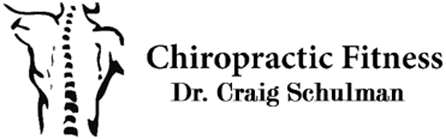If you're spending long hours at a desk, your posture might be silently affecting your health and comfort. You might not realize it, but small adjustments can make a significant difference. Start by examining your chair height and monitor placement, which are essential for maintaining a neutral position. Ensuring your keyboard is within reach can also play a role in preventing strain. But there's more to it than just these basics—discovering the right techniques can transform your workday experience in ways you hadn't anticipated.
Adjust Your Chair Height
To guarantee you maintain good posture while working, it's essential to adjust your chair height properly. Start by sitting down in your chair and placing your feet flat on the ground. Your knees should bend at a 90-degree angle, with your thighs parallel to the floor. If your feet dangle or your knees are too high, it's time to make adjustments.
Most office chairs have a lever or knob that allows you to change the height easily. If your chair is too low, raise it until your feet rest comfortably on the floor. Conversely, if your chair is too high, lower it until your knees are level with your hips. This position helps distribute your weight evenly and reduces strain on your back.
Pay attention to your backrest as well. It should support your lower back, encouraging your spine's natural curve. If your chair doesn't have adequate lumbar support, consider using a cushion or a rolled-up towel to promote better posture.
Once your chair's at the right height, check for distractions. Confirm that your desk or workstation isn't too far away, as reaching can lead to slouching. You should feel comfortable and supported, allowing you to focus on your tasks without discomfort.
Monitor Placement Matters
Properly positioning your monitor is essential for maintaining good posture and reducing eye strain. Start by placing your monitor at eye level so that the top of the screen is just below your line of sight. This helps you keep your neck in a neutral position, preventing unnecessary strain. You shouldn't have to tilt your head up or down to see the screen clearly.
Next, make sure your monitor is about an arm's length away from you. This distance helps minimize eye fatigue and allows you to focus comfortably without leaning in or squinting. If you wear glasses, consider how they affect your visibility and adjust the monitor accordingly.
Additionally, angle your monitor slightly backward, about 10 to 20 degrees. This tilt can help reduce glare from overhead lights, making it easier on your eyes. If you notice reflections, try repositioning your monitor or using an anti-glare screen filter.
It's also helpful to have your monitor directly in front of you, instead of off to the side. This alignment promotes a more natural position for your shoulders and helps you avoid twisting your torso, which can lead to discomfort over time.
Finally, consider using a monitor stand if your desk height isn't adjustable. Keeping your monitor at the right height can make a significant difference in your overall comfort and productivity.
Use Proper Keyboard Position
Often overlooked, keyboard position plays an essential role in maintaining good posture while you work. When you type, your hands should rest comfortably on the keyboard, with your wrists in a neutral position—not bent up or down. To achieve this, make sure the keyboard is at elbow height; your elbows should form a 90-degree angle, keeping your forearms parallel to the ground.
If your keyboard is too high, you might find yourself raising your shoulders, leading to tension. Conversely, if it's too low, you may hunch over, which can strain your back. A keyboard tray can help you adjust the height to your comfort.
Your feet should remain flat on the ground or on a footrest, with your thighs parallel to the floor. This alignment guarantees that your lower back stays supported and reduces the risk of slumping.
Keep your wrists straight while typing—consider using a wrist rest if necessary. It'll provide extra support and help prevent discomfort.
Also, remember to keep your fingers relaxed. Tension can build up not just in your wrists but also in your hands and forearms. If you're reaching for keys or leaning forward, it can throw off your posture. Position the keyboard close enough so you don't have to stretch.
Take Regular Breaks
Even with the right keyboard position, sitting for extended periods can lead to discomfort and fatigue. To combat this, it's essential to take regular breaks throughout your workday. You mightn't realize it, but standing up and moving around can greatly boost your energy levels and productivity.
Set a timer to remind yourself to take a break every hour. When the timer goes off, step away from your desk. Stretch your legs, walk around your office, or take a quick stroll outside. This simple act helps keep your blood flowing and reduces the strain on your muscles and joints. Even a couple of minutes can make a difference.
During these breaks, focus on your posture. Use this time to stand tall, roll your shoulders back, and take deep breaths. This not only helps you feel rejuvenated but also reinforces good posture habits when you return to your desk. You might find that your concentration improves after a short break, leading to better work quality.
If you're working on a project that requires intense focus, don't forget to incorporate micro-breaks. Every 20 to 30 minutes, take a few seconds to look away from your screen and focus on something far away. This helps reduce eye strain and keeps you alert.
Strengthen Core Muscles
How can strengthening your core muscles improve your desk job posture? A strong core supports your spine and helps maintain an upright position, reducing the risk of slouching or leaning uncomfortably in your chair.
When you're seated for long periods, weak core muscles can lead to discomfort, fatigue, and long-term issues like back pain. By focusing on core strength, you create a solid foundation that keeps your body aligned, enhancing your overall posture.
To strengthen your core, consider incorporating exercises like planks, bridges, and abdominal crunches into your routine. These exercises target the muscles in your abdomen, lower back, and pelvis, which are vital for stability.
You don't need a gym membership or fancy equipment—bodyweight exercises can be done anywhere, even during a quick break at your desk.
Additionally, practice engaging your core while you work. You can do this by pulling your belly button towards your spine, which helps activate those muscles throughout the day.
This subtle engagement can greatly improve your posture over time.
Conclusion
By following these five tips, you can greatly improve your posture at your desk job. Adjusting your chair height, positioning your monitor correctly, and keeping your keyboard close will go a long way in preventing discomfort. Don't forget to take regular breaks to stretch and move around, and consider strengthening your core muscles for added support. With these simple changes, you'll feel better and more comfortable throughout your workday. Your body will thank you!