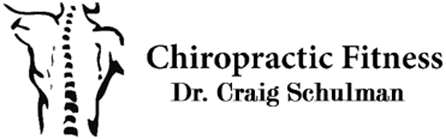You might not realize it, but your desk job posture plays a significant role in your overall health and productivity. By taking a moment to assess your current setup, you can identify key areas for improvement, like chair height and monitor placement. Making these adjustments can lead to noticeable changes in comfort and focus. But there's more to it than just the basics; understanding how to incorporate ergonomic accessories and develop mindful habits can elevate your workspace experience. Curious about the specific steps you can take to achieve this?
Assess Your Current Posture
To improve your desk job posture, the first step is to assess your current posture. Sit down at your desk and take a moment to notice how you're positioned. Are your feet flat on the floor? Your knees should be at a 90-degree angle, and your thighs parallel to the ground. If your feet dangle or your knees are higher than your hips, it's time to make adjustments.
Next, check your back. Is it slouched or supported? Your lower back should have a slight curve, and your shoulders should be relaxed, not hunched. Sit up straight and pull your shoulders back. If it feels uncomfortable, you might be used to slouching, which can lead to long-term issues.
Now, observe your head and neck position. Your ears should line up with your shoulders, and your chin shouldn't jut forward. If you find yourself leaning in towards your screen, that's a sign you may need to adjust your monitor height. Ideally, the top of your screen should be at or just below eye level, so you're looking straight ahead rather than down or up.
Lastly, take note of your arm positioning. Your elbows should rest comfortably by your sides, forming another 90-degree angle. If you're reaching too far for your keyboard or mouse, you'll strain your shoulders and wrists.
Choose the Right Chair
Finding the right chair can make a significant difference in your comfort and posture while working at a desk. A well-designed chair supports your body, promotes good alignment, and helps you stay focused throughout your workday.
When selecting a chair, keep these essential factors in mind:
- Adjustability: Look for a chair with adjustable height, armrests, and backrest. This allows you to customize the chair to fit your body perfectly.
- Lumbar Support: Choose a chair that offers adequate lower back support. This feature helps maintain the natural curve of your spine and prevents slouching.
- Seat Depth and Width: Guarantee the seat is wide enough and deep enough to accommodate your body comfortably. A chair that's too narrow or deep can lead to discomfort and poor posture.
- Material: Opt for breathable materials that promote airflow and keep you cool during long hours. A cushioned seat is also important for comfort, but make sure it isn't too soft, as that can lead to slumping.
Adjust Your Desk Setup
To improve your desk job posture, it's essential to adjust your desk setup.
Make sure your monitor is at eye level to reduce neck strain, and choose an ergonomic chair that supports your back properly.
These adjustments can make a significant difference in your comfort and productivity.
Monitor Height Adjustment
Many people overlook the importance of monitor height adjustment in creating a comfortable and ergonomic workspace. The right monitor height can greatly reduce neck and eye strain, leading to greater productivity and overall well-being.
Here's how to verify your monitor is set at the best height. First, position your monitor so that the top of the screen is at or just below eye level. This allows you to maintain a neutral neck position while you work. When sitting comfortably in your chair, your eyes should naturally fall on the upper third of the screen.
Here are some tips for adjusting your monitor height:
- Use a monitor stand: Elevate your monitor to the appropriate height easily.
- Adjust your chair height: Sometimes, a slight chair adjustment can make all the difference.
- Stack books or boxes: If you need a temporary solution, stack sturdy items to raise your monitor.
- Consider screen angle: Tilt the monitor slightly back to minimize glare and improve visibility.
Ergonomic Chair Selection
Adjusting your monitor height is just one part of creating an ergonomic workspace; selecting the right chair is equally important. A well-chosen chair can make all the difference in your comfort and posture during long hours at your desk.
Start by looking for a chair that supports the natural curve of your spine. An adjustable lumbar support is essential, as it helps maintain proper alignment.
Next, confirm the chair height is adjustable. When seated, your feet should rest flat on the floor, with your knees at or slightly below hip level. If your chair doesn't allow for this, you might need a footrest.
Also, consider the seat depth; it should provide support without restricting circulation to your thighs.
Armrests are another key feature. They should support your arms comfortably while allowing your shoulders to relax. Ideally, your elbows should be at a 90-degree angle when your hands are on the keyboard.
Finally, look for a chair with breathable fabric and adequate cushioning. This will keep you comfortable throughout your workday.
Optimize Your Monitor Position
To optimize your monitor position, start by ensuring the top of the screen is at eye level.
This alignment helps reduce neck strain and keeps your posture aligned.
Also, maintain a comfortable distance from your eyes, ideally around an arm's length, to prevent eye fatigue.
Eye Level Alignment
Properly positioning your monitor is essential for maintaining eye level alignment, and it's something you should regularly check.
When your monitor is at the right height, you'll reduce neck strain and improve comfort during long hours of work.
To achieve ideal eye level alignment, follow these key guidelines:
- Top of the screen: The top of your monitor should be at or just below eye level.
- Screen tilt: Angle the monitor slightly back (about 10-20 degrees) to reduce glare and keep your neck in a neutral position.
- Distance: Make sure your monitor is about an arm's length away, so you're not straining to see text clearly.
- Adjustable stands: Use monitor risers or adjustable stands to easily modify the height to fit your needs.
Distance From Eyes
Maintaining the right distance from your eyes to the monitor is just as important as aligning it at eye level. Ideally, your monitor should be about an arm's length away—roughly 20 to 30 inches. This distance helps reduce eye strain and allows you to view the screen comfortably.
If you find yourself leaning forward or squinting to see the text, it's time to adjust.
To optimize your monitor position, sit up straight and extend your arm fully. Your fingertips should just brush the screen. If your monitor's too close, you might experience fatigue or even headaches. If it's too far, you'll struggle to read easily, leading to unnecessary strain.
Also, consider the size of your monitor. Larger screens may require a bit more distance, while smaller ones can be positioned closer. Adjust your chair or desk height as needed to maintain this distance without compromising your eye level alignment.
Finally, take regular breaks to rest your eyes. Follow the 20-20-20 rule: every 20 minutes, look at something 20 feet away for at least 20 seconds. This practice enhances comfort and keeps your eyes healthy while you work.
Incorporate Ergonomic Accessories
Incorporating ergonomic accessories into your workspace can considerably enhance your comfort and productivity. These tools are designed to support your body and encourage better posture while you work.
By making small adjustments, you can create an environment that minimizes strain and maximizes efficiency.
Here are some essential ergonomic accessories you should consider:
- Ergonomic Chair: A chair with adjustable height, lumbar support, and armrests can help maintain the natural curve of your spine.
- Keyboard and Mouse: Opt for an ergonomic keyboard and mouse that promote a neutral wrist position, reducing the risk of discomfort or repetitive strain injuries.
- Monitor Stand: Elevate your monitor to eye level to avoid neck strain. A stand helps position your screen at an appropriate distance, keeping your neck and shoulders relaxed.
- Footrest: If your feet don't comfortably touch the floor, a footrest can improve your posture by keeping your feet flat and supported.
Practice Regular Stretching
Even with the right ergonomic accessories, sitting for long periods can still lead to stiffness and discomfort. That's why practicing regular stretching is essential for maintaining your overall well-being at your desk job. Incorporating simple stretches into your routine can help alleviate tension, improve circulation, and enhance your flexibility.
Start by setting a timer every hour to remind yourself to stand up and stretch. Begin with neck rolls: gently tilt your head from side to side, allowing your neck to relax. Next, try shoulder shrugs—lift your shoulders towards your ears and then release them down. This can help relieve tightness built up from hunching over your keyboard.
Don't forget to stretch your arms! Extend one arm overhead, bend it at the elbow, and use your other hand to gently pull your elbow back. This opens up your shoulders and chest.
Finally, take a moment to stretch your legs. Stand up and reach for your toes while keeping your knees slightly bent; this helps to stretch your hamstrings and lower back.
Aim to hold each stretch for about 15 to 30 seconds. You'll find that these small breaks not only enhance your physical comfort but also increase your focus and productivity.
Maintain Awareness and Habits
Awareness of your posture throughout the day is essential for preventing discomfort and long-term issues. It's easy to get lost in your work, but making a conscious effort to check in with your body can help you maintain a healthy posture.
Here are some habits to adopt that promote awareness and improve your overall desk posture:
- Set reminders: Use your phone or computer to remind you to check your posture every hour. A simple alert can prompt you to straighten up or adjust your chair.
- Practice mindful breathing: Take a moment to focus on your breath. This not only helps you relax but also encourages you to align your body properly. When you inhale, visualize your spine elongating.
- Observe your workspace: Regularly assess your desk setup. Make sure your monitor is at eye level, your chair supports your lower back, and your feet rest flat on the ground.
- Incorporate movement: Every time you get up from your desk, take a few seconds to stretch or walk around. Movement breaks help reset your posture and keep your blood flowing.
Conclusion
By taking the time to assess your posture and make simple adjustments, you can greatly improve your comfort and productivity at your desk job. Choosing the right chair, optimizing your desk setup, and using ergonomic accessories will help support your body. Don't forget to incorporate regular stretching and maintain awareness of your posture throughout the day. With these steps, you'll not only feel better but also reduce the risk of chronic pain in the long run.